How do I refresh the page information?
Why does the left side menu list change?
How do I refresh the page information?
The Online Banking site utilizes frames. In a frame environment, the URL in the address bar at the top of your browser doesn't change each time a new page is loaded. If you click on the refresh button, you will refreshing the login page. If you need to refresh the page, simply click on the "Reload Page" link on the top right corner of the browser window.
Why does the left side menu list change?
Certain options, i.e. transactions and statements, are not available until you select an account from the account list page. You will also need to select an account before you can view the list of scheduled transfers.